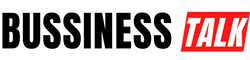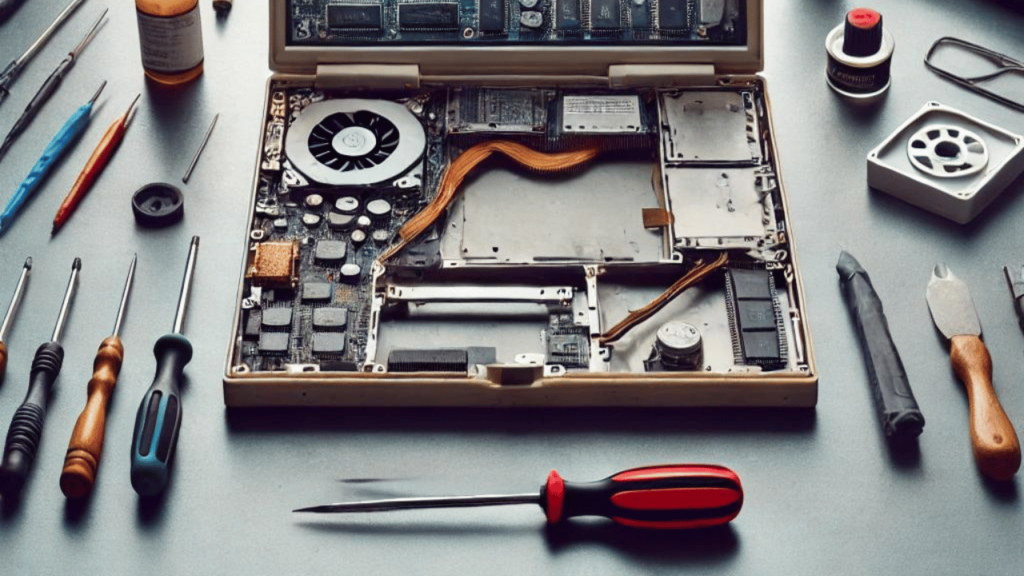Legacy-tech laptop repair has become a crucial skill in an era where technology rapidly evolves, yet older devices remain in use. These laptops, often deemed obsolete by manufacturers, still serve important roles for their owners, whether due to sentimental value, cost-effectiveness, or simply because they still get the job done. This article will explore the various aspects of repairing legacy-tech laptops, offering practical advice and insights to help you keep these devices running smoothly.
Understanding Legacy-Tech Laptops
A legacy-tech laptop is typically an older model that is no longer supported by its manufacturer. These laptops may not receive software updates, making them vulnerable to security risks and software compatibility issues. However, they are often built to last, with durable components that can continue to function effectively with proper care and maintenance. Repairing these laptops requires a specific set of skills and knowledge, especially when sourcing parts and dealing with outdated technology.
The Economic and Environmental Benefits of Repair
Repairing legacy-tech laptops offers significant economic and environmental benefits. Financially, repairing an old laptop can be far more cost-effective than purchasing a new one. For many, the cost of a new laptop can be prohibitive, especially when the older device still meets their needs with just a few repairs.
Environmentally, repairing these laptops helps reduce electronic waste. In a world where the rapid turnover of technology contributes to growing landfills, extending the life of older devices is a responsible choice. By choosing to repair rather than replace, you’re contributing to a more sustainable future.
Common Repair Issues and Solutions
When dealing with legacy-tech laptop repair, there are several common issues you might encounter. These can range from hardware malfunctions to software problems.
Hardware Issues
- Battery Replacement: Older laptops often suffer from battery degradation. Replacing the battery with a compatible model can significantly extend the laptop’s lifespan.
- Overheating: Legacy laptops may experience overheating due to dust buildup or dried thermal paste. Cleaning the internal components and reapplying thermal paste can resolve this issue.
- Screen Problems: Screen issues, such as dead pixels or a flickering display, are common in older laptops. Depending on the severity, you may need to replace the screen or simply check the connections.
Software Issues
- Outdated Operating Systems: Legacy laptops often run outdated operating systems that are no longer supported. Upgrading the OS to the latest version compatible with the hardware can improve performance and security.
- Driver Compatibility: Finding compatible drivers for older hardware can be challenging. It’s important to source drivers from reputable websites or use generic drivers that can support older components.
- Data Recovery: Older hard drives are prone to failure, making data recovery a critical skill. Using tools like Recuva or EaseUS Data Recovery Wizard can help retrieve lost or corrupted files.
Tools and Techniques for Repair
Successfully legacy-tech laptop repair requires the right tools and techniques. Here’s a list of essential items you’ll need:
- Precision Screwdrivers: These are crucial for disassembling laptops without damaging the components.
- Anti-Static Wristbands: To protect delicate electronics from static electricity, always wear an anti-static wristband when working inside a laptop.
- Thermal Paste: Applying fresh thermal paste between the CPU and the cooling system can help prevent overheating.
- Diagnostic Software: Tools like CPU-Z and HWMonitor are essential for diagnosing hardware issues.
- Data Recovery Software: Programs like Recuva and EaseUS can help recover lost data from failing hard drives.
Best Practices for Legacy Laptop Repair
Following best practices during repair is key to ensuring a successful outcome.
- Maintain a Clean Workspace: Keep your workspace clean and organized to avoid losing small components. Use labeled containers to store screws and other small parts during disassembly.
- Document the Process: Take photos or notes during the disassembly process. This will make reassembly easier and reduce the risk of mistakes.
- Thorough Testing After Repairs: After completing repairs, run diagnostic tests to ensure that everything is functioning correctly. This step is crucial for confirming the success of your repairs.
When to Repair vs. Replace
Deciding whether to repair or replace a legacy-tech laptop depends on several factors:
- Cost of Repair: Compare the cost of repairs to the price of a new laptop. If repairs are significantly cheaper and the laptop meets your needs, it’s worth fixing.
- Availability of Parts: Consider whether you can easily find replacement parts. For some older models, parts may be scarce or prohibitively expensive.
- Sentimental Value: Sometimes, the sentimental value of a laptop justifies the cost of repair, especially if it contains important data or has been with you for many years.
FAQs About Legacy-Tech Laptop Repair
What is a legacy-tech laptop?
A legacy-tech laptop is an older model that is no longer supported by its manufacturer but may still be in use due to its durability or specific functionalities.
Is it worth repairing a legacy-tech laptop?
Yes, if the cost of repair is significantly less than buying a new one and the laptop still meets your needs, it can be worth repairing.
Where can I find parts for an old laptop?
Parts for legacy-tech laptops can often be found on online marketplaces like eBay, specialized electronics retailers, or through recycling old laptops for usable components.
How do I know if my old laptop can run modern software?
Check the minimum system requirements of the software against your laptop’s specifications. You can also run performance tests to determine if upgrades are needed.
What tools do I need for legacy-tech laptop repairing?
Essential tools include precision screwdrivers, anti-static wristbands, thermal paste, diagnostic software, and data recovery software.